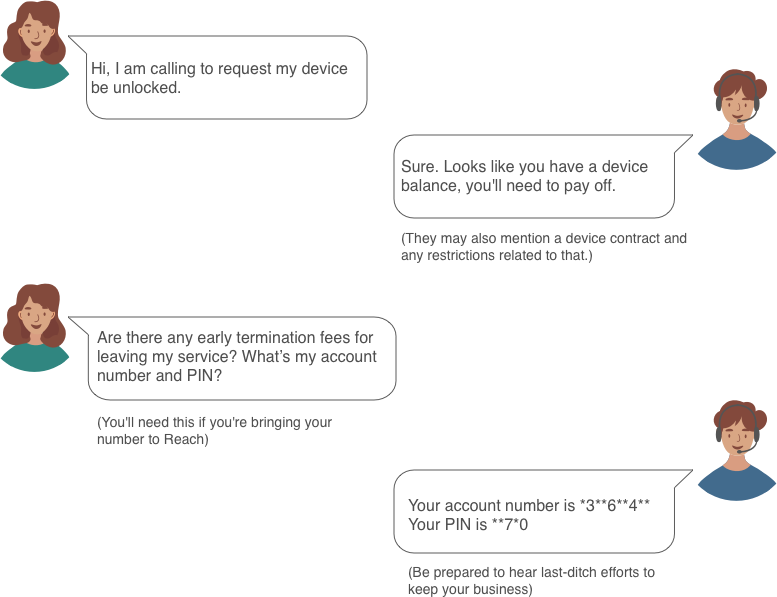For your phone to work on Reach, it needs to check three boxes: 1) compatible with the network, 2) paid in full, and 3) unlocked.
Is your phone compatible?
First, we recommend checking to see if your phone is compatible on our network by running an IMEI check on reachmobile.com.
Is your phone paid off?
Second, is your device paid off? If not, you’ll need to finish paying off your phone before switching to Reach. If you are part of the Apple Upgrade program, please check out details on that here.
Is your phone unlocked?
Lastly, we need to ensure that your device is unlocked. You’ll know your device is unlocked if you specifically purchased an unlocked device or if the phone that you’re using was unlocked in the past (due to switching from another network).
If you’re unsure if your device is unlocked (or if you think it is but want to be 100% certain), you can always contact your carrier and ask them to unlock your device (use the script below for assistance). It can take up to 2-3 days for the unlock to be successful.