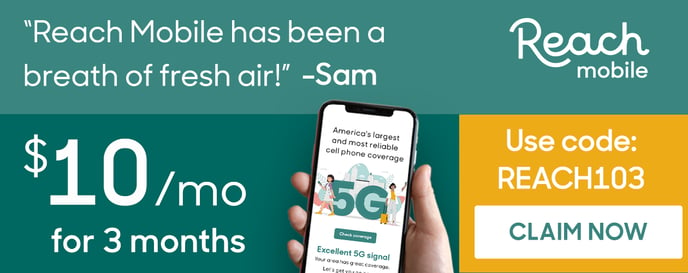See below for details on how to find your account number and PIN from the most popular carriers to bring your current phone number over to Reach.
Verizon
Account Number: Located on your bill or online account under account overview. The account number is listed at the top*.
PIN: Customers looking to port off must obtain** a 6-digit Number Transfer PIN to use when porting away from Verizon Wireless.
To receive your Number Transfer PIN, follow the steps below:
On your mobile device
Dial #P-O-R-T, enter in your 4 digit PIN, and you will receive an SMS after you authenticate your account. Select the link provided, and your Number Transfer PIN is generated with an expiration date. Your account number will also be provided.
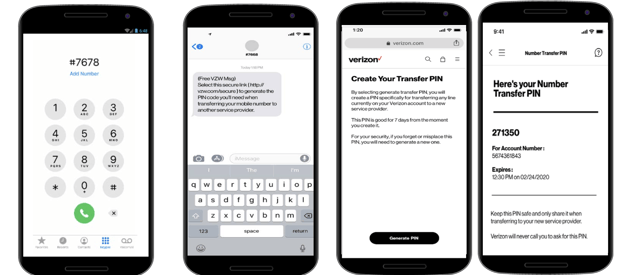
On the webpage
Visit your Verizon account and view your profile. From here, click on "Number transfer PIN" and it will prompt you to click on "Generate PIN".
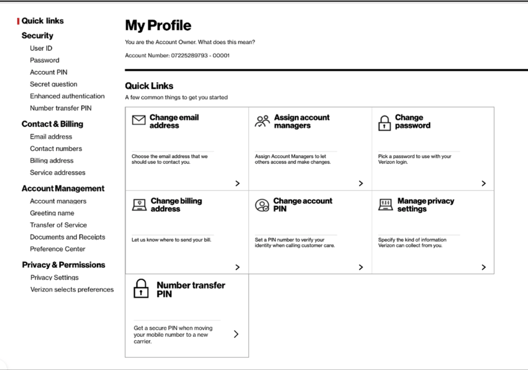
*If you have a business account or legacy Verizon account, you may need to enter an account number with an alphabetical letter preceding the numbers. Verify with Verizon customer service.
**If you are a group member and someone within your group already generated a PIN, use the same code.
**If you have a business account or legacy Verizon account, you may only need to enter a 4 digit security PIN. Verify with Verizon customer service.
_______________
AT&T
Account Number: Usually found in the upper right-hand corner of your bill. You can also sign in to your account and scroll down to My Account.
Passcode: Usually the last four digits of your phone number. If you don’t remember you can call AT&T at 1-800-331-0500.
**Some ports from AT&T Postpaid will require a second verification to protect against unauthorized port outs. If your account is flagged for additional protection, you will receive a text from AT&T verifying the port out request. Please respond affirmatively to the AT&T and then reach back to us so we can re-trigger the port in.
_______________
AT&T GoPhone
Account Number: You will need to contact customer service by dialing 611.
PIN: Initially set up when you activated your account. If you’re not sure, you can call AT&T GoPhone at 1-800-901-9878.
_______________
Boost
Account Number: Usually found in the top center of your bill and in your online account.
PIN: The last four number of your SIM card. If you don’t know, call Boost at 1-888-266-7848.
_______________
Comcast
Account Number: Usually found in the upper right-hand corner of your bill.
PIN: Your PIN was preselected for you when you signed up. You can reset your PIN through your online account or contact Comcast at 1-800-934-6489.

Consumer Cellular
Account Number: Can be found in your online account and also by calling Consumer Cellular at 1-888-345-5509.
PIN: The last four of your SSN or an alternative PIN is 0000. If you need porting assistance, call the Consumer Cellular porting line 1-888-750-5519
_______________
Cricket
Account Number: Located in your online account or by contacting Cricket at 1-800-274-2538.
PIN: Known as the Authorization ID, which was created when you set up your online account. If you don’t remember you can call Cricket at 1-800-274-2538.
_______________
Google Project Fi
Account Number: In the Account tab select Manage Plan and select Cancel Service in the app. Follow the guided steps to confirm cancellation and choose to “Transfer your number to another carrier.” Once you cancel, they will display your account number and passcode in the app. (You will not be canceled until you bring your number fully over to another carrier).
If you need additional help, please contact Google Project Fi.
_______________
Google Voice
Account Number: Your ten-digit Google Voice phone number
PIN: The PIN used to access your voicemail from another phone. If you need help, please contact Google Voice at 866-246-6453
Note: Google Voice can take 5-7 days to complete porting as they treat their lines like landlines.
_______________
Metro PCS
Account Number: Go to MetroPCS.com, click on My Account, click on Payments and select any month. You can also find your account number in your bill reminder texts, which are sent every month.
PIN: Normally your birthday, unless you changed it. If you are not sure, contact Metro PCS at 1-888-863-8768.
_______________
Mint Mobile PCS
Account Number: Dial 611 from your cellphone or call 213-372-7777 to request your account number. They only provide this information to the account holder on call, not via email.
PIN: Dial 611 from your cellphone or call 213-372-7777 to request your PIN number. They only provide this information to the account holder on call, not via email.
_______________
Republic Wireless
Account Number: It's your 10-digit phone number.
PIN: Located in your online account portal under Account Settings. If you are unsure, contact Republic Wireless at 1-800-368-4268.
**Ports from Republic Wireless can take up to 7 business days. Once the port out is requested, there is a 72-hour window before your number transfer completes.
_______________
Sprint / Sprint Prepaid Wireless
Account Number: Usually found at the top center of your bill or your online account.
PIN: The call-in passcode used when you call customer service, which you can set up or change on your online account. If you can’t access your online account, please call Sprint at 1-888-211-4727.
_______________
Straight Talk
Account Number: Normally the IMEI or MEID of the phone or if you brought your own phone, it's the last 15 digits of the SIM card.
PIN: Go to your My Account page then click Update personal profile and then Current Security PIN. If that field is blank, call Straight Talk at 1-877-430-2355.
_______________
Ting
Account Number: Go to your online account. Click account settings, scroll to the bottom of the page and click Port Out information to view your account number and PIN.
PIN: Go to your online account. Click account settings, scroll to the bottom of the page and click Port out information to view your account number and PIN. If you need any additional help contact Ting at 1-855-846-4389.
_______________
T-Mobile
Account Number: Located in the upper-right hand corner of your bill or in your account page.
PIN: The last four numbers of your IMEI. If you’re not sure, contact T-Mobile at 1-877-453-1304.
T-Mobile Prepaid
Account Number: The phone number with a one in front.
PIN: The four-digit PIN used when calling T-Mobile. If you don't have a PIN you can set one up by calling T-Mobile at 1-877-778-2106.
_______________
Total Wireless
Account Number: Your Total Wireless account number is your phone's IMEI/MEID.
PIN: Your Total Wireless default PIN number is 0000 unless you changed it to something else. If you are unsure you can reach Total Wireless at 1-866-663-3633.
_______________
Tracfone
Account Number: The full 20 digits of your Tracfone SIM card number
PIN: The last four digits of your Tracfone SIM card number
_______________
Twigby
Account Number: Your Twigby account number can be given to you over Live chat on Twigby's website. To find the number yourself, go to https://www.twigby.com/signin/login, go to the "Account Summary" tab, and in the Account Overview box your account number should be listed there.
PIN: Your Twigby PIN can be given to you over Live chat on Twigby's website. To find the PIN yourself, go to https://www.twigby.com/signin/login, go to the "Account Summary" tab, and in the Account Overview box your PIN number should be listed there. If a PIN is not listed, please use 1234.
_______________
US Cellular
Account Number: Located in your online account or by calling US Cellular at 1-888-944-9400
PIN: The last four digits of your SSN and if not sure contact US Cellular at 1-888-944-9400.
_______________
US Mobile
Account Number: Your US Mobile account number can be provided by US Mobile Customer Service over chat, by email (help@usmobile.com) or over the phone at 611 or (878) 205-0088.
PIN: Normally US Mobile doesn't require a PIN so you can try 1234. If this doesn't work, you can contact US Mobile Customer Service over chat, by email (help@usmobile.com) or over the phone at 611 or (878) 205-0088.
_______________
Verizon Prepaid
Account Number: Located on your bill or online account under account overview. The account number is listed at the top.
PIN: Account on your phone. If you are unsure, call Verizon Prepaid at 1-800-922-0204.
_______________
Virgin
Account Number: Located on the top right corner of your bill. If you don't know it, you will need to contact Virgin Mobile at 1-888-322-1122.
PIN: Usually, the account holder's birthday with a six-digit format unless you've changed it. Contact Virgin Mobile at 1-888-322-1122.
_______________
Visible
Account Number: If you are looking to port out of Visible you will need to chat with them via text at 99370, Facebook message (Visible Mobile on Facebook) or tweet them @VisibleCare to get your account number.
PIN: If you are looking to port out of Visible you will need to chat with them text @99370, Facebook message (Visible Mobile on Facebook) or tweet them @VisibleCare to get your PIN.
_______________
Walmart Family Mobile Prepaid
Account Number: Dial #225#<SEND> to view account number.
PIN: Account on your phone. If you are unsure, call Verizon Prepaid at 1-800-922-0204.
_______________
Wing
Account Number: To get your account number call Wing at 1 (888) 800-9921 or you can live chat with them wingalpha.com.
PIN: To get your PIN call Wing at 1 (888) 800-9921 or you can live chat with them wingalpha.com
_______________
Xfinity Mobile
Account Number: Your Xfinity Mobile account number can be found by signing in to My Account and your account number will appear at the top of the page. You can also find it on the top-right corner of your bill.
PIN: Your Xfinity Mobile PIN may be the last four digits of your SSN. If not, log into your Xfinity Mobile account online and go to "Devices." Select a phone number you want to transfer to Reach. Scroll down the page and select "Transfer your number, cancel this line" for details on obtaining your secure PIN via text.