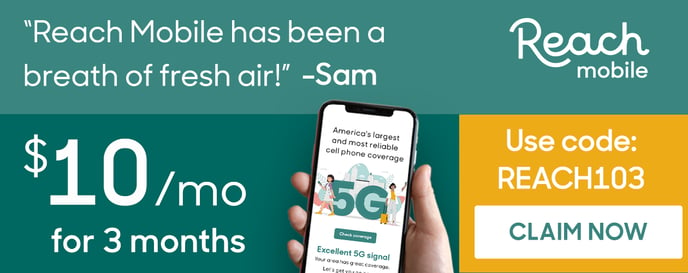When you activate a Number Lock on your line, the number cannot be ported to another carrier until you remove that Number Lock. You must remove the Number Lock in order to port your number over to Reach
When you activate a Number Lock (yes, different than a device lock!) on your line, the number cannot be ported to another carrier until you remove that Number Lock. Here's how to remove the Number Lock:
Verizon
My Verizon app (see image below):
- Open the menu and tap Account. Sign in if requested to do so.
- Tap Account Settings.
- Tap Number Lock.
- Tap the switch off (black) for the number(s) you want to unlock.
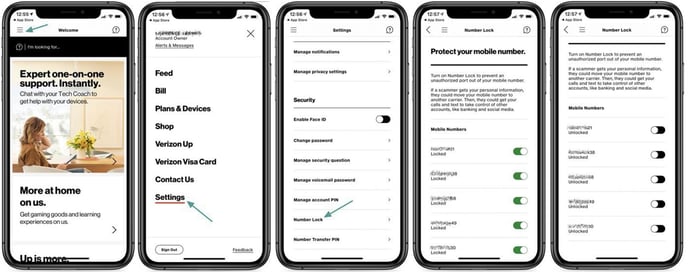
My Verizon website:
- Go to the Number Lock page and sign in if requested to do so.
- Select Off next to the mobile number(s) that you want to transfer
- Tap or click Save Changes.
Still unable to unlock the number?